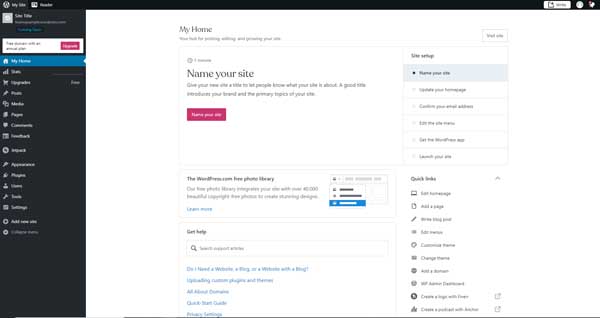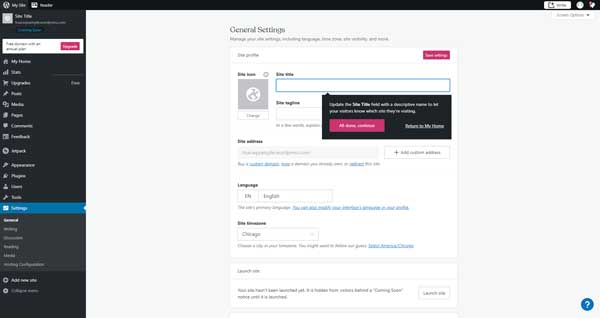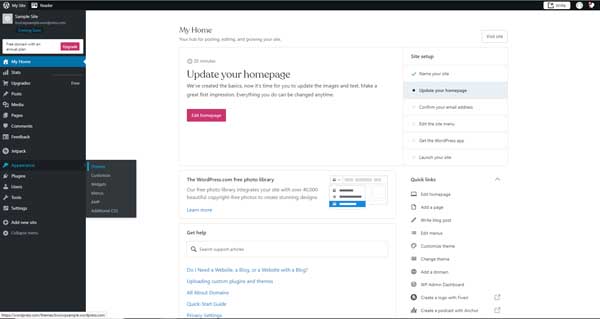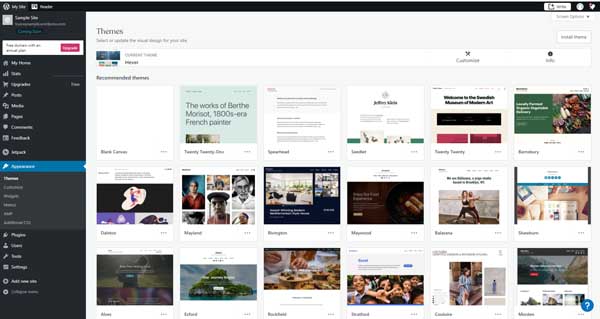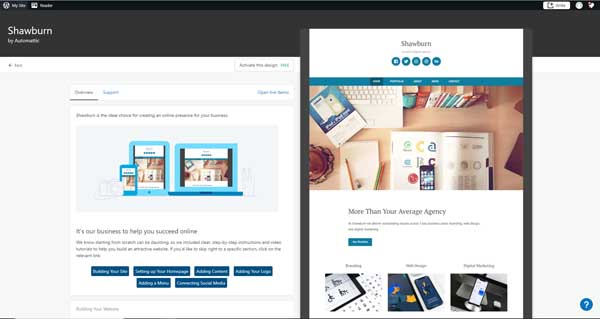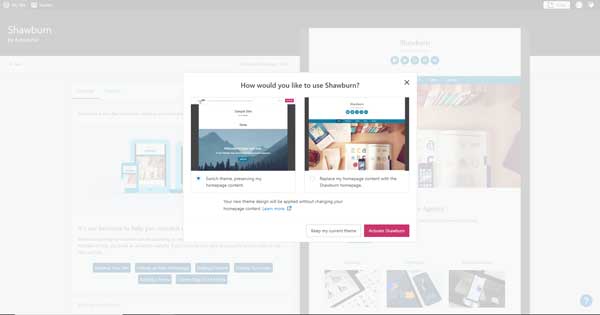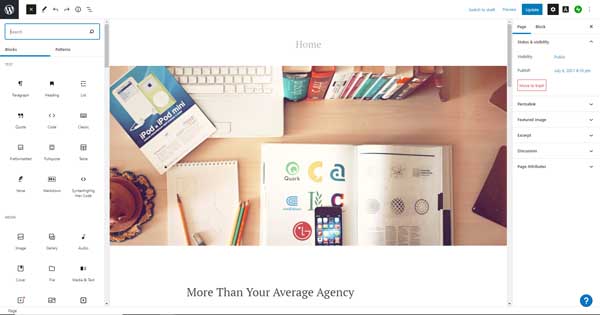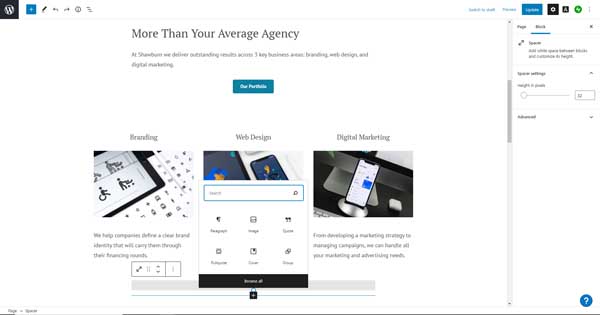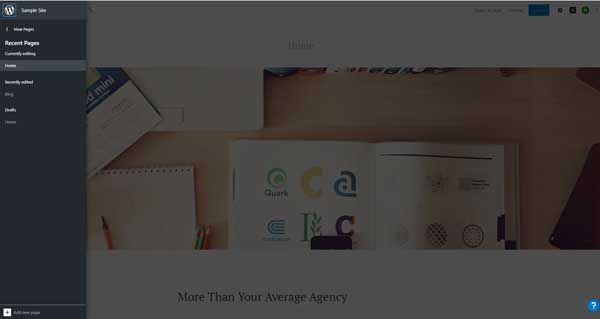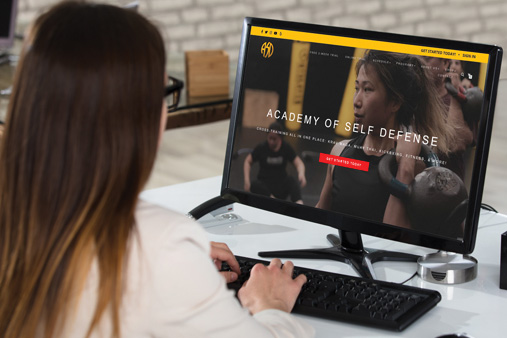WordPress.com Website Builder Review For Business
A website is essential for virtually every small business, but especially for anyone looking to start a blog. For your blogging business to thrive, you need an attractive, easily navigated website that is both appealing and convenient.
However, few small business owners have the time or the expertise to build a website from scratch. Luckily, the WordPress.com blogging platform makes the task of creating a small business website straightforward and affordable. Coming with most everything you’d need to run a successful blog.
Our WordPress.com review will cover pricing, discuss the free plan, and other reasonably priced features. We’ll also discuss how user-friendly the WordPress.com editor is, and let you know if having a WordPress site is a good fit for your business.
Looking for the right website builder for your business site? Be sure to check out our Best Website Builder Review to learn more.
What Is WordPress.com?
WordPress.com is a for-profit website building and hosting platform that uses WordPress.org software. The site began as a blogging platform but now hosts multiple kinds of websites, including online stores.
WordPress.com offers dozens of attractive, customizable templates at a reasonable price. The platform is especially suited to creating eye-catching blog pages, which can help a small business to attract traffic and create brand awareness with quality content.

Sites created with WordPress.com are highly flexible. Templates, themes, and pricing plans can be changed at any time as your business grows.
Get Started With WordPress.com
If you're ready to get started on your new website, you can try Wordpress.com for free and upgrade when you're ready. Click the button below to begin.
WordPress.com Website Builder Review - Summary
WordPress.com is a popular platform for building a website quickly. This WordPress.com review will break down various aspects of the platform to help you decide if WordPress.com hosting is right for your business.
The WordPress.com design dashboard is not as beginner-friendly as some other platforms, especially since it lacks a drag-and-drop function. It offers minimal photo editing capability, and its free and lower-priced plans offer limited user support other than pre-made WordPress.com tutorials.
Pros
- Dozens of attractive themes
- Free plan option
- Customizable themes
- Extensive blogging options
- Video tutorials to help learn the software
- Affordable plans
- Automatic optimization for mobile devices
Cons
- Design dashboard does not use drag-and-drop functionality
- Limited photo editing
- Lower pricing tiers include ads and WordPress.com branding
- Appearance of the site in the design dashboard isn’t always exactly what users will see
- Does not autosave changes
Compared to Other Website Builders
WordPress.com websites are reasonably priced compared to its competitors, including a free option ideal for trying out the platform. Its themes are attractive and customizable to a certain extent. WordPress.com sites can incorporate a wide variety of elements, including ecommerce.
WordPress.com is one of the best options for building a blogging site— blogs are quite obviously WordPress.com’s specialty.
WordPress.comm website tutorials can aid users in figuring out how to use the platform, especially through videos.
The WordPress.com website builder does not use drag-and-drop functionality, making it more complicated to operate than some website creation platforms. The platform’s photo editing capabilities are also quite limited.
WordPress.com Website Builder Pricing
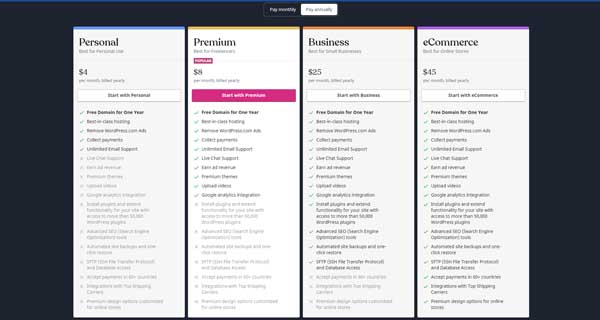
WordPress.com offers a free plan that includes basic features and access to quite a few themes. To unlock more advanced features, premium themes, and an array of marketing tools, WordPress.com offers four pricing tiers:
- Personal
- Premium
- Business
- Ecommerce
As with many website-building platforms, monthly prices are slightly higher if you pay by the month rather than annually.
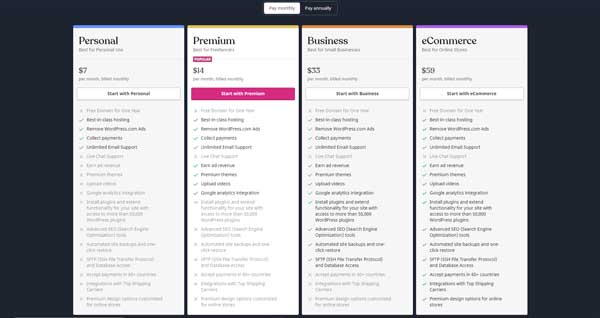
WordPress.com Free Plan
The WordPress.com Free Plan includes a WordPress.com subdomain, which will appear as sitename.wordpress.com. It also comes with Jetpack Essential Features, which includes search engine optimization (SEO) tools, site stats, related posts, a high-speed content delivery network (CDN) for images, brute force attack protection, downtime monitoring, sidebar customization, and automated sharing to social networks.
The Free Plan gives you access to dozens of free templates (WordPress.com refers to them as themes), a pre-installed SSL security certificate, community support, basic design customization, and 3 GB of storage space.
Websites created on the Free Plan have WordPress.com ads and banners.
Who Is the Free Plan Best For?
The WordPress.com Free Plan is ideal for users who want to give WordPress.com a try before committing to a paid plan.
WordPress.com Personal Plan - $4/mo
The WordPress.com Personal Plan includes all of the Free Plan features, except instead of a subdomain, it includes an independent domain (sitename.com) with no WordPress.com ads or banners.
In addition, the Personal Plan allows you to collect payments and access unlimited email support. It also increases the storage space to 6 GB and adds subscriber-only content and paid newsletters.
Who Is the Personal Plan Best For?
This plan is best for users who want to create a blog, an online resume/CV, or a personal project.
WordPress.com Premium Plan - $8/mo
The WordPress.com Premium Plan includes all of the features of the Personal Plan while providing access to advanced design customization, adding live chat support, and access to premium themes.
With the Premium Plan, you can also earn ad revenue, use PayPal, and upload videos. It also offers Google Analytics integration and advanced social media options and increases the storage space to 13 GB.
Who Is the Premium Plan Best For?
With its monetization options and increased media and social media integration, the Premium Plan is best for freelancers.
WordPress.com Business Plan - $25/mo
The WordPress.com Business Plan includes all of the Premium Plan features plus it also grants access to plugins that can extend your site’s functionality. WordPress.com offers over 50,000 such plugins.
The Business Plan also includes advanced SEO tools, 24/7 live chat support, automated site backups, one-click restore, and SSH File Transfer Protocol (SFTP). This plan removes all WordPress.com branding and increases storage space to 200 GB.
Who Is the Business Plan Best For?
The Business Plan is designed for small businesses that can make the most of its plugin options, advanced SEO tools, and live chat support.
WordPress.com Ecommerce Plan - $45/mo
The WordPress.com Ecommerce Plan includes all of the Business Plan features, plus integrations with top shipping carriers and premium design options for online stores. It also allows you to accept payments in over 60 countries.
This plan allows you to sell an unlimited number of products in your online store. It also grants access to premium customizable starter themes and ecommerce marketing tools.
Who Is the Ecommerce Plan Best For?
The Ecommerce Plan is designed for businesses that offer multiple products through an online store.
Learn more about what each WordPress.com plan has to offer. Read our WordPress.com Pricing and Plans guide.
How Simple Is the WordPress.com Website Builder?
While building a website with WordPress.com is much easier than designing a website from scratch, its design dashboard is not as beginner-friendly as some other platforms.
The primary source of this difficulty stems from the fact that WordPress.com was initially designed as a blogging site. Adding and editing blogging elements is simple and easy. Other types of elements, however, come with a steeper learning curve.
The lack of drag-and-drop functionality is also problematic for some first-time website creators.
On the other hand, WordPress.com offers helpful tutorial videos that can walk new users through the basics of creating a site. You just have to take the time to watch them; not always an easy task for busy small business owners.
Getting Started and Customization
Here is how to create a WordPress.com website:
- Go to WordPress.com.
- Click Get Started in the top right corner.
- Enter an email address, username, and password.
- Enter the domain name you want to use.
- The next screen will ask you to name your site.
![Review of WordPress.com]()
- Choose a site name and tagline.
![Review of WordPress.com]()
- Click the All Done, Continue button, then Return to My Homepage to begin editing your site.
Creating and Changing Content
Once you have created a WordPress.com account and given it a name, the editing dashboard will open. From here, you can choose a theme and add or change the elements and layout of your site.

Choosing a Theme
To select a theme for your website:
- On the left-hand toolbar, hover your cursor over Appearance, then click Themes.
![Review of WordPress.com]()
- A gallery of themes will open.
![Review of WordPress.com]()
- Click on a theme to preview it.
- Once you find the theme you want to use, click Activate this design.
![Review of WordPress.com]()
- The next screen will allow you to choose whether to keep the content from your current page or replace it with the content that automatically populates in the new theme.
![Review of WordPress.com]()
Adding Elements
To add an element such as an image, paragraph, list, heading, or button on WordPress.com:
- Click on the block where you want to add the element.
- Click on the Toggle Block Inserter, the blue + in the top left corner.
- Choose the element you want to add.
![Review of WordPress.com]()
- Edit the element with the toolbar that appears above it.
WordPress.com offers the following elements to add to your site:
Text
- Paragraphs and Headings
- Lists and Tables
- Quotes and Pullquotes
- Code
- Verse
- Markdown
Media
- Images and Galleries
- Audio and Video
- Cover
- File
- Media and Text
- Image Compare
- Slideshow and Stories
- Tiled Gallery and Collage
- Masonry
- Offset
Design
- Buttons
- Columns
- Group
- Page Break
- Separator and Spacer
- Site Logo
- Site Tagline
- Site Title
- Query Loop
- Post Title, Post Content, Post Date, and Posts Lists
- Post Excerpt and Post Featured image
- Login/Logout
- Archive Title
- Post Categories and Post Tags
- Navigation (horizontal or vertical)
- Layout Grid
- Dynamic HR
- Hero
Widgets
- Archives
- Calendar
- Categories
- Custom HTML
- Latest Comments and Latest Posts
- Page List
- RSS
- Social Icons
- Tag Cloud
- Search
- Star Rating
- Repeat Visitor
- Event Countdown and Timeline
- Blog Posts plus Post Carousel
Embeds
- YouTube
- SoundCloud
- Spotify
- Flickr
- Vimeo
- Animoto
- Cloudup
- Crowdsignal
- Dailymotion
- Imgur
- Issuu
- Kickstarter
- Meetup.com
- Mixcloud
- ReverbNation
- Screencast
- Scribd
- Slideshare
- SmugMug
- Speaker Deck
- TikTok
- TED
- Tumblr
- VideoPress
- WordPress.tv
- Amazon Kindle
- Instagram and Latest Instagram Posts
- Loom
- Eventbrite Checkout
- GIF
- Google Calendar and Map
- Podcast Player
- Related Posts
Crowdsignal
- Poll
- Vote
- Applause
- Measure NPS
- Feedback Button
Adding New Blocks
To add a new block to your site:
- Hover over the top of the existing block you want to place the new block above, or the bottom of the existing block you want to place the new block below.
- A blue + sign will appear. Click it.
- A menu of options to add to the new block will appear. Choose the element you want the block to contain.
![Review of WordPress.com]()
Adding New Pages
To add a new page on your WordPress.com site:
- Click the black WordPress “W” icon in the top left corner.
- Click Add New Page at the bottom of the toolbar.
![Review of WordPress.com]()
- A gallery of themes for the new page will appear. Choose the theme that fits best, then customize the blocks as necessary.

Tasks More Difficult Than They Should Be
Editing photos on WordPress.com to make them appear the way you want is tricky. The platform’s editing capabilities are limited, so your best bet is to edit the photos before you upload them onto the site.
This may involve some trial and error. As you see how the photo appears on the template, you may have to go back and adjust it externally, then upload it again.
Flexibility and Expandability
WordPress.com websites are pretty flexible. Once you have chosen a template, you can add or change elements as you see fit. However, without the drag-and-drop function that other builders offer, this can get pretty time-consuming if you are going to drastically alter the layout.
On WordPress.com, you can also change your site’s template at any time, a convenient feature many platforms do not offer.
It is also possible to upgrade your paid plan at any time, a handy feature as your business grows and needs change.
An impressive array of third-party plugins are available for your WordPress.com site, as well. Many of these plugins are free, although some premium options can be pretty pricey.
These plugins can add numerous functionalities to your site, often without extra cost.
WordPress.com Website Builder SEO
SEO is a system for improving your site’s ranking on popular search engines like Google and Bing.
When potential customers conduct an online search for the products or services you provide, you want your website to rank as high as possible, preferably on the first page of results. This is because many searchers never scroll past the first page.
Search engines use a complicated formula of factors to determine where a site ranks in the results. Website creation platforms offer various features to enhance your site’s standing according to this formula.
WordPress.com templates are designed with SEO in mind to improve your results. WordPress.com also offers several features you can utilize to increase your SEO ranking:
- Frontpage meta descriptions
- Custom post meta descriptions
- Custom title formats
- Search and social previews
- Manual submission to popular search engines
A custom domain will also help boost your SEO, so a Business Plan may be a wise option if you are looking to maximize your standing.
Support
The level of available support on WordPress.com depends on the plan you have purchased. For Free Plans, you only have access to community support. Paid plans grant access to 24-hour email and chat support Monday-Friday.
In addition, Ecommerce Plans include personalized expert support sessions.
The Help button, the blue question mark in the bottom right corner, provides a wealth of articles, videos, and tutorials accessible through a search function.

WordPress.com Alternatives
If you’re still unsure whether or not the WordPress.com website builder is right for you, check out some of our other reviews to see if there’s a tool that will better suit your needs.
To see a comparison of all of these website builders, check out TRUiC’s Best Website Builder guide.
 |
Best Website Builders |
|---|---|
GoDaddy
4.7/5 |
Best Website Builder Overall
|
Web.com
4.5/5 |
|
Squarespace
4.4/5 |
|
Wix
4.4/5 |
|
Shopify 4.3/5 |
Best for Ecommerce
|
WordPress 4.1/5 |
|
WordPress.com Website Builder Review - Conclusion
WordPress.com offers a selection of attractive, customizable templates at a reasonable price. A free WordPress.com plan provides business owners with a cost-effective way to try out the platform and see if it meets their needs.
WordPress.com’s design dashboard is not as beginner-friendly as some other platforms. Its lack of a drag-and-drop feature is especially cumbersome.
WordPress.com offers a wealth of plugins, while templates and pricing plans can be changed at any time, making a WordPress.com site highly flexible.
WordPress.com offers several SEO-boosting options, and its templates are designed with search engines in mind.
WordPress.com support is minimal on the free and lower plans, but the Help function provides a wide array of material to guide beginners through the website creation process.
In the end, WordPress.com really shines as a blogging tool. WordPress.com blog examples are stunning and showcase the myriad ways this platform can be used to create a high-quality blog page with any pricing plan.
This platform is ideal for a business website that centers around a blog as a tool for drawing in customers and creating brand awareness.
Who Shouldn’t Use This Tool
- Absolute beginners who need a drag-and-drop function
- Users who want chat support for a free or lower-tier plan
Who Should Use This Tool
- Bloggers
- Small business owners who plan to use a blog page as a marketing tool
- Business owners with some website creation experience
Try WordPress.com
WordPress.com is our top choice if you want to run a successful blogging site. The plans are reasonably priced, and the editor is user-friendly.